Brian and I talked about this on this week’s WizardNews WizardCast, but we thought perhaps a text-based walkthrough might be in order. So let’s talk about clones, baby.
The clone button on Salesforce records is great, for obvious reasons. But it has one major shortcoming: it brings over EVERYTHING.
Let’s say you want to clone a case, because a second client is having the exact same problem 3 months later. For one, it’s probably not going onto the same account, or have the same contact. For another, the Case Status probably needs to be reset to its earliest setting, since the original Case is (hopefully) closed.
But keep in mind that a mature Case object may have many fields that are NOT on the page layout, but nonetheless important to maintain. You may have an Approval Status that keeps track of approval steps but is hidden to prevent modification. You may have date fields that log when certain events occurred, but again, are hidden for security. You may have checkboxes or other fields verified by validation rules to ensure changes go through proper channels, like API or Flow.
These are all data points that you would NOT want to be brought over in a clone, because they are probably not going to be accurate for your new Flow.
So how to clone while still ensuring that existing data doesn’t become bad data? Simple! Flow!
Flows can be fired off of buttons, just like cloning, so that makes it an excellent candidate, plus Flow has the ability to read existing records and create new ones. Let’s take a quick look at what needs to be done.
We’re going to assume, to start with, that we’re going to be passing in the ID of the case we are cloning. We only need to pass that one piece of data in, because we can get the rest later. Let’s make a new variable: varCaseID. Don’t forget to make its Input/Output Type “Input Only”, so it can receive that data. If you leave it as Private, it’ll never be able to receive data passed to it.
Now that the Flow has a place to store which Case we are cloning, let’s get the rest of our fields. Create a Record Lookup, and set the filter to look on the Case object for a record where the Id is equal to our new variable, varCaseID. This is all you need to define, because you’ll only ever get one record with that ID!
In the section below, you will need to manually define which fields should get brought over in the clone. Yes, this may get tedious if you have a lot of fields that need to come over. But I would highly advise confirming with your stakeholders which data is truly needed. You’ll find most of your fellow employees or executives only want the data they really need, and are happy to let the rest go. You will need to store each of these data points in its own variable, and those variables can remain set as Private, because the Lookup will go and get the data; it’s not the same as having data pushed to it.
For the sake of this example, let’s assume the Account and Contact are the same; this is a whole other can of worms that would practically take a whole other article to examine properly.
Now that you have your old data brought over, we can begin creating our clone. All we need to do is add a Record Create to the Flow, and set it to create a new Case. Then, in the fields below, you can assign all of your variables to the proper case fields, like so:
That’s it! Draw an arrow between from the Lookup to the Create, and click the Start icon (the green arrow circle in the top right) on your Record Lookup so the Flow knows where to begin. You can now save your Flow, and create your Clone button.
Once you’ve saved your Flow, close it to get to the Flow’s information screen. On this screen, you’ll see a URL; copy this to your clipboard, you’ll need it in a second.
Now on to the button itself. I prefer calling the button something else, to reduce confusion. Something like SmartClone, to let you and the users know that this button is smarter than the average Clone. Before actually defining the button itself, I suggest changing the Behavior to “Display in Existing Window without Sidebar or Header”. This will effectively replace the contents of the users’ open tab when they click the button.
Now the URL for the button. Paste the URL you saved from your Flow, and add the following:
?varCaseID={!Case.Id}&retURL=/{!Case.Id}
Here’s the breakdown.
- The ? is important because it lets Salesforce know to expect settings to be set in the URL. Each element we pass is essentially something we are setting this URL to do.
- varCaseID – This is the variable we created, remember? Putting this here tells Salesforce we need to send something to this variable when the flow is started.
- {!Case.Id} – This is a merge field that turns into the Case ID itself. You can generate this via the merge field operators right above the URL window, as always.
- & – We can pass more than one piece of information, but we need to separate each one with a & symbol.
- retURL – Here you can set where the Flow should go when it is done. If you do not set this, the Flow will just repeat over and over. By passing it / then the Case ID again, it knows to go back to the Case that started this.
It may help to put your varCaseID and your retURL on separate lines in the URL window. Adding line breaks won’t cause any problems, as they get ignored, and it makes your URL a lot more readable when you have to support/troubleshoot it later.
Voila! Put this on your case page layout, and you’ve got a SmartClone!





















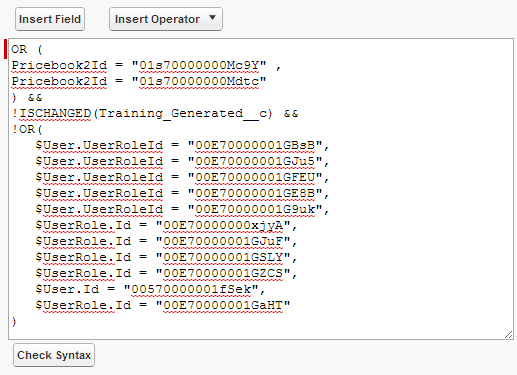



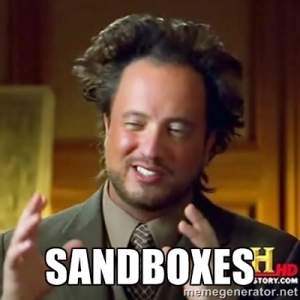




 I love Salesforce, but in my spare time I do a lot with gaming. I have a particular interest in the fighting game community (or FGC as it is referred to by its members). The FGC subculture is very competitive, but also very tight-knit, and this closeness, combined with time and creativity, has formed its own subcultural lingo, with terms like “salty” and “happy birthday”.
I love Salesforce, but in my spare time I do a lot with gaming. I have a particular interest in the fighting game community (or FGC as it is referred to by its members). The FGC subculture is very competitive, but also very tight-knit, and this closeness, combined with time and creativity, has formed its own subcultural lingo, with terms like “salty” and “happy birthday”.





